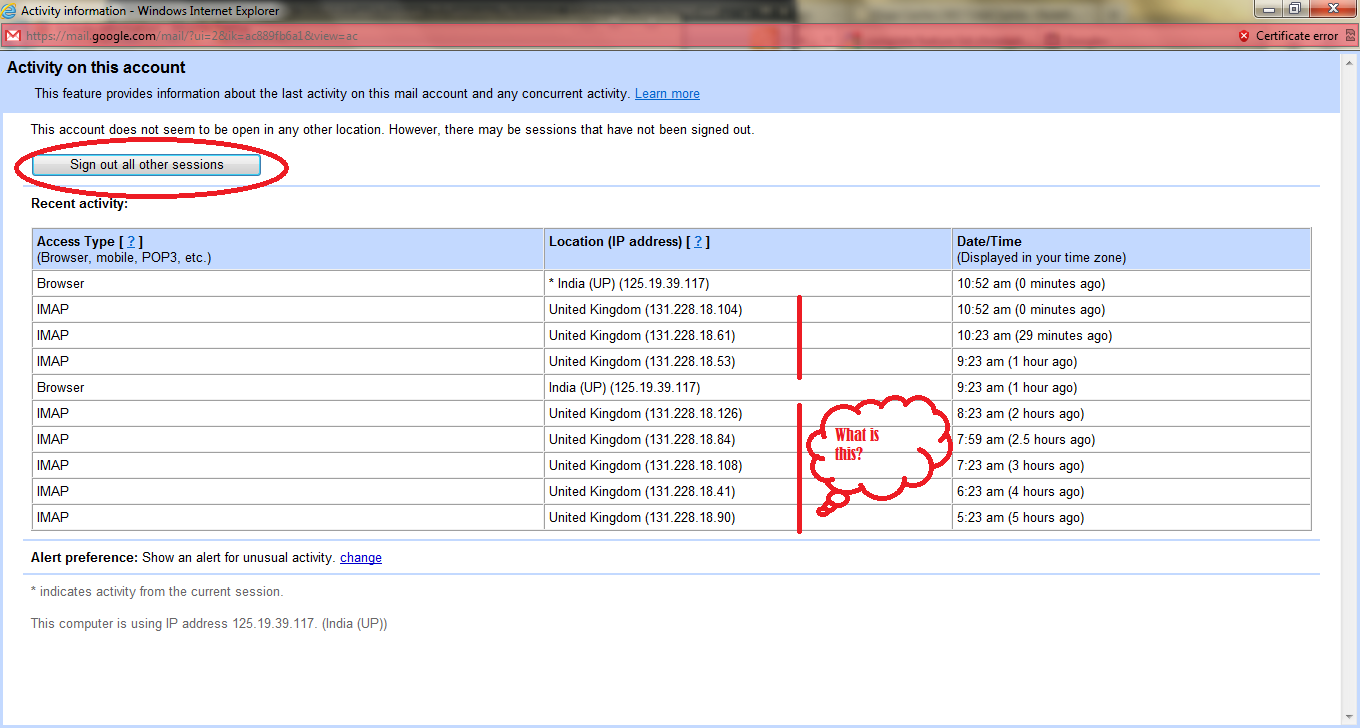At times you may have found suspicious activity with your ‘gmail’ account but you might be wondering where to confirm if your account was really used by some other unknown person and place. Today morning one of my friends came to me to narrate the incidence like this, I immediately checked my account and looked after few settings in my ‘gmail’ account. I noticed few links right at the bottom of the ‘gmail’ page which has been skipped in my so many years of usage of ‘gmail’. Google itself allows user to track their activity and rectify it as soon as possible, it also allows all other logins to be signed out immediately (Of course they can sign-in again if you didn’t change your password).
At times you may have found suspicious activity with your ‘gmail’ account but you might be wondering where to confirm if your account was really used by some other unknown person and place. Today morning one of my friends came to me to narrate the incidence like this, I immediately checked my account and looked after few settings in my ‘gmail’ account. I noticed few links right at the bottom of the ‘gmail’ page which has been skipped in my so many years of usage of ‘gmail’. Google itself allows user to track their activity and rectify it as soon as possible, it also allows all other logins to be signed out immediately (Of course they can sign-in again if you didn’t change your password).
To See your account activity, click the “Details” link next to the Last Account Activity line at the bottom of any Gmail page.
Last Account Activity shows information regarding the recent activity in your mail account. Recent activities includes any time that the mail was accessed using a regular web browser, a POP Client, a mobile device etc…, This list of all IP Address that accessed your mail, the associated location, as well as the time and date. These details provide some hints to the user and allows one to timely monitor the account usage and change password for any such occurrence, because you never know when your account completely gets out of your hand?
Please refer screenshots given below for more details and usage.