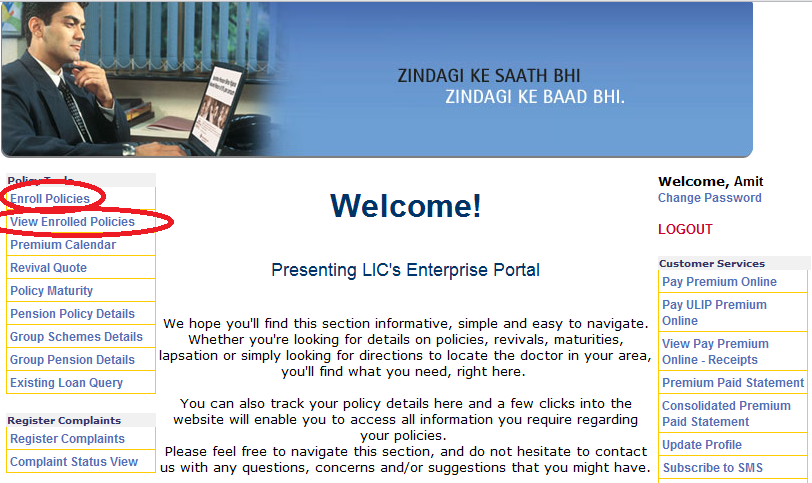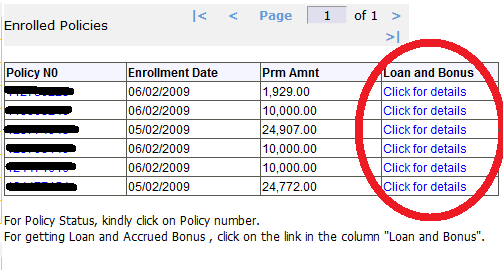LIC India allows you keeping track of your LIC policies online with them. You need to register at http://www.licindia.com and enroll the policies you have.
Once you register with licindia, a reminder would be sent to you whenever your premium date is near, and the most important part is it allows you keeping account of how much bonus has been accumulated into your LIC policies (This is valid only for the policies which participate in profit sharing of LIC).
You can have a single user Id and keep track of all your family policies at one place (all type of policies – pure term, pension, ULIP, live insurance…).Â
Steps to Enroll Policies:
1)Â Â Â Â Visit http://licindia.com
2)    At right Side, click on the link “New user? Click Hereâ€
3)Â Â Â Â Create a user_id for yourself with password.
4)Â Â Â Â After successful registration, login into your account with your user_id/password.
5)    After login, at the left side, Click on “Enroll Policiesâ€, this will display a page at the center with all the enrolled policies(if you have already enrolled) else click on the link below ‘â€To Enroll click hereâ€
6)Â Â Â Â Choose the number of policies you wish to enroll.
7)Â Â Â Â Now, fill in the details ->Policy No, Premium, and Name of Life Assured (this will be available from the cover letter of your LIC policy).
8)    Now, you can view policies via. “View Enrolled Policiesâ€, Clicking on a policy number will display the details about that policy. Along with the “Accrued Bonus Statusâ€.